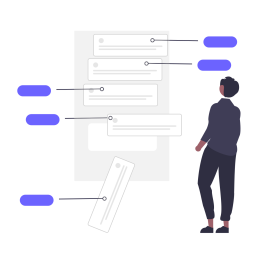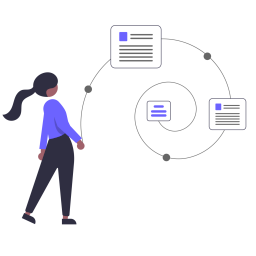A routine checklist can be generated right when it is needed, handling the conditions that change each time. This brings powerful customization to routines that are written in text rather than a programming language.
Checklists help people to get all of the important details right. They help to reduce costly mistakes and improve the efficiency of every team member. Moving a traditional checklist from paper to a digital screen has benefits, but in either form there has always been the problem of conditionals. Even when regularly performing the same routine, there are differences each time. These variations make a checklist hard to write by injecting conditional language, breaking things into sections, and scrambling the order. The result is mentally taxing to follow, and something people would rather avoid using.
Clir allows a list to be custom-fit to the current conditions, right when it's needed. It produces a list in the proper order, without steps that are missing or irrelevant. That kind of checklist frees a person from having to think about every line or remember their place as they skip around. It allows them to simply follow step-by-step and keep their focus on the job.
How it's Used

Team Lead
Write lists in natural text form, using markup tags where needed for conditionals, prompts, or links. The web editor provides hints, automation, and visuals to make writing easy.

Team Members
When it's time to perform tasks, start the app on a phone or tablet. After answering a few prompts to specify the current conditions (i.e. questions, selections, quantities) a customized checklist is ready with the exact steps for the job.
Features
Full Content Control
Other web-based solutions require Developers to maintain & update. Having the ability to make changes saves time and money.
Training Benefits
Detailed checklists can shorten training times by providing more information to users. The level of detail can be scaled by experience.
Performance Metrics
Checklist logs add transparency to the timing of each procedure, allowing managers to identify inefficient processes.
Very-Low-Code
Lists are written in normal text. Markup tags are used where desired to prompt the user, handle logic cases, or link to other lists.
Easy Text Editing
Web list editor has powerful features that include helpful hints, visual aids, automations, and detailed graphical summaries.
List Linking
Seamlessly include other lists by linking across the network. Links can provide data from other users, systems, or databases.